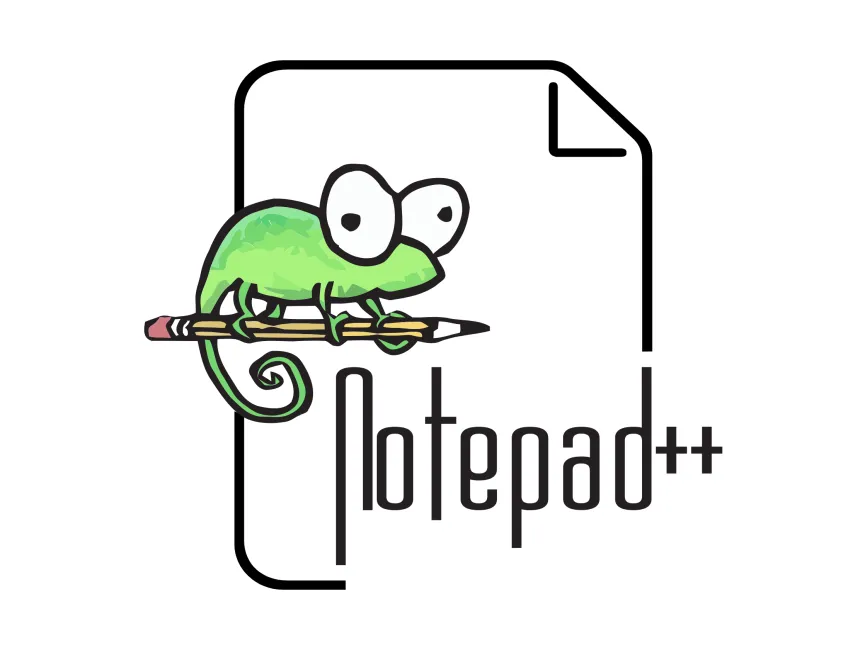What is Notepad++?
Notepad++ is a free, open-source text editor designed for Windows users. It is renowned for its simplicity, speed, and versatility. While it may look like a simple text editor, Notepad++ packs a punch with features like syntax highlighting, plugin support, and customizable themes, making it an ideal choice for programming beginners and professionals alike.
Why Choose Notepad++ for Programming?
Here are some compelling reasons why Notepad++ is a favorite among programmers:
- Free and Open-Source: No cost involved, and you can customize it as per your needs.
- Supports Multiple Programming Languages: Works seamlessly with languages like HTML, CSS, JavaScript, Python, and more.
- Lightweight and Fast: Perfect for low-resource PCs, ensuring quick and efficient performance.
- Syntax Highlighting: Makes code readable and easy to debug.
- Plugin Support: Extend functionality with numerous plugins available online.
- Auto-Save: Prevents data loss during power outages or accidental closures.
How to Use Notepad++ for Programming
1. Set Up a New File
- Open Notepad++ and click File > New.
- Select your programming language from the Language menu for syntax-specific features.
2. Write Your First Code
For instance, if you’re learning Python, write the following:
print("Hello, World!")3. Save Your Work
- Save the file with the appropriate extension (e.g.,
.pyfor Python,.htmlfor HTML).
4. Run Your Code
- Notepad++ doesn’t have an in-built compiler but works great alongside external compilers or IDEs.